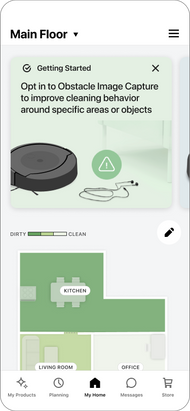Roomba User Education
- Laura Tramontozzi
- May 2, 2024
- 3 min read
Updated: Mar 26
I created a series of educational flows based on high value topics for first time Roomba Combo users. These were part of a larger initiative to improve 5-star reviews by removing friction between users' initial set up and successfully cleaning for the first time.

Role: Principal Product Designer, iRobot
Team: Paired with Visual Designer / Animator, Copywriter
Tools: Figma, Figjam
Skills: UX Design, UI Design
Deliverables: Dev ready designs for 3 education flows
THE Challenge
I analyzed our online reviews and customer care calls to identify specific pain points in the first time user experience.
Common themes in Roomba Combo reviews were:
Frustration with set up — onboarding takes too long, AND YET there's no clear guidance for actually starting to clean
Dissatisfaction with the efficacy of our mopping features
Prior to this project, we kept all education about setting up the product and cleaning missions as part of the first onboarding flow. This forced us to combine and condense content, and also served a lot of information to users too early in their journey, before it was relevant to them.
I translated these pain points into solution categories and figured out what content might help support our users when they encounter these issues.
The SOLUTION
I created a series of educational flows directly addressing each individual pain point, available after initial onboarding when they are matter most to our users. The flows are presented in order, front and center on the main tab of the app. Since the flows are optional, users can engage with them when the topic is relevant, and choose to keep or dismiss them.
This solution both improved the timing and quality of educational content:
Users were no longer served all their product education up front and all at once
By leveraging more digestible bits of content, we were able to dive deeper into information that directly addressed known user pain points

FLOW 1: Start your first vacuum & mop job
This is the first educational flow presented to users when they finish initial onboarding successfully (connecting their robot to the app, and creating a usable map of their home). At this point in the journey, it is important that users experience a successful job with little to no friction. This flow walks users through set up, and options for cleaning settings.
FLOW 2: CLEAN SMARTER WITH OBSTACLE IMAGE CAPTURE
This flow was initially a mandatory part of onboarding, and though we'd like users to opt into obstacle image capture early, it isn't actually required for success. So, we pulled these screens from onboarding, significantly shortening their initial set up, and offer them optionally after they've had a chance to actually use their product.
FLOW 3: GET A DEEPER CLEAN FROM MOPPING
A common, early reaction to Roomba Combo mopping capabilities is that it doesn't clean as deeply as users expect. To quell dissatisfaction and help users reach the level of cleaning they expect to achieve, this education walks through ways to do this.
RESULTS
In alpha testing, 90% (22/25) of users saw and engaged with the educational cards on the main page of the app. Of those 22 users, 20 rated the content useful and relevant.
When asked to break down the content we showed into helpful vs. not so helpful this was what we heard:
Most helpful:
Explanation of how to maximize mop/vacuum settings in the app
Animated images showing exact parts of the robot
Explanations of iconography and branded features like smart scrub
Startup guide for mopping, clarifying expectations and water insertion
Quick tips provided by the education card at the top
Information about custom cleaning settings
Not so helpful:
Educational content disappeared when closed out, even if content wasn't fully viewed
For some, educational content that lands on a screen to start cleaning appeared while the robot was still mapping - this felt frustrating because users couldn't take the recommended action in that moment
No way to easily revisit this content once it is viewed
Basic information felt redundant if they were already familiar with the product
Loading time of educational card content was too long
NEXT STEPS
As we move forward towards a production release, we will continue to refine the first time user education experience.
Based on this initial testing, some things we will prioritize going forward:
Consider less stringent automatic dismissal of the educational content - only automatically dismiss the card if the user has seen the entire flow
Add a repository of educational content within the app so users can easily revisit this information later if they so choose (this was already planned, just not implemented for alpha - and this testing proved its value)
While the robot is busy mapping for the first time, include some logic to hide educational flows that land on a recommendation to start cleaning. Only show these flows once mapping is complete.